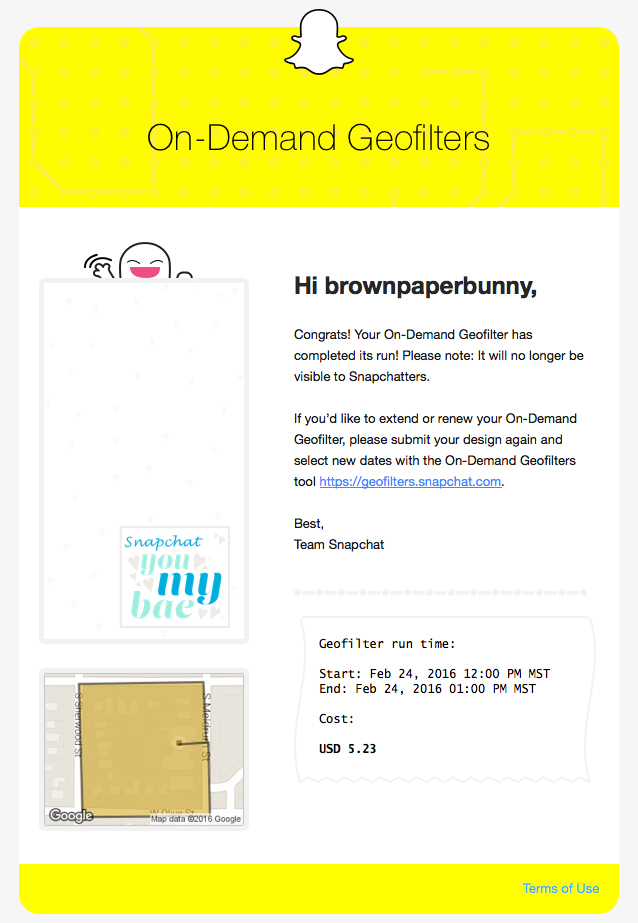Snapchat Launches On-Demand Geofilters
Jessica Mack
Snapchat has released a great new feature, on-demand geofilters. Getting married, hosting an event for work? Now you can upload your own filter artwork, set the time, and specify the exact location where it will be available.
Snapchat also provides a variety of editable templates for you to choose from, in case you aren’t actually an artist or designer.
I tested it this week and it was remarkably easy to do. Here’s how...
Head over to https://www.snapchat.com/on-demand and either download the templates or use them as a starting point to design your own (you’ll need either Adobe Photoshop or Illustrator).
Making sure your design follows the Snapchat Geofilters Submission Guidelines (https://geofilters.snapchat.com/submission-guidelines) upload your artwork.
Next, choose your date and time, and then map out exactly where you want your filter to be available. Once your filter is approved (mine took about an hour) you’ll get an email confirmation. The only thing left is to tell all your friends once it goes live!
Here's what my filter looked like:
It’s that easy! A whole city block seems to cost about $5.23 for an hour but I played around with the area and time, and got $1,245.44 for 12 hours with an area of 4,981,769 (which was a square containing about 30 city blocks).
There are some limitations, for example, your area must be within 5,000,000 square feet so you can’t choose your whole town or state.
There are some metrics available, although you’ll have to wait until 8am PST the next day to see them. Here’s what they look like:
Don’t expect to get any detailed analytics from Snapchat, they don’t collect much information about their users up-front.
For more social media and marketing articles, tips, and info head over to www.jessica-mack.com