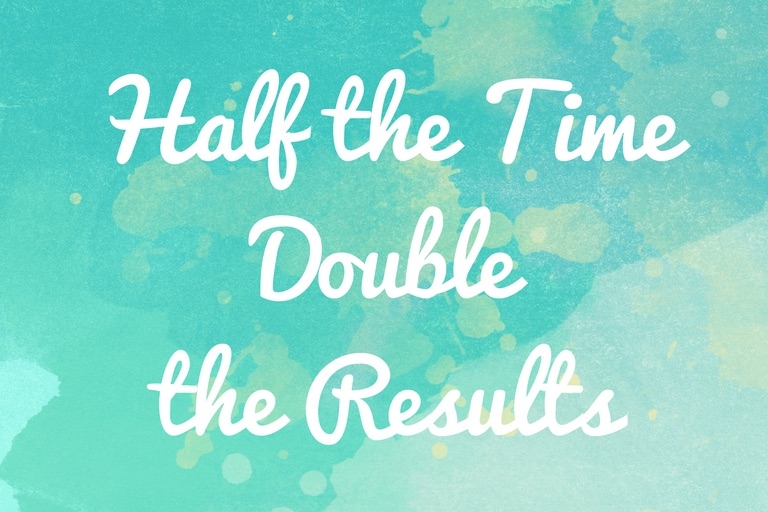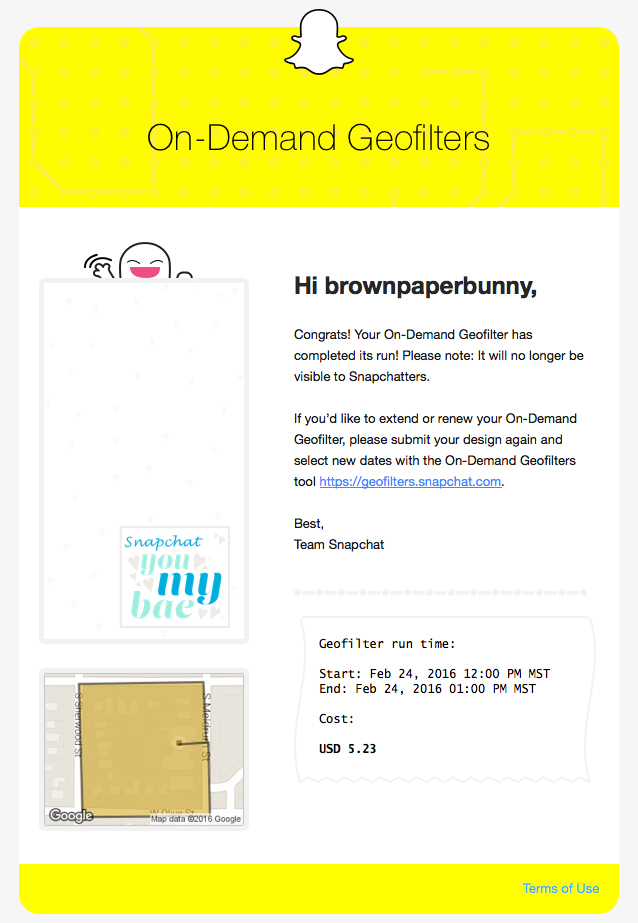Halve Your Time, Double Your Results!
Jessica Mack
I hear so many people complain that Social Media Marketing just takes too long, so they neglect it altogether.
I get it. And I'm not one for planning further than tomorrow, but I've developed a new social media workflow that has really been working for me — and I'm going to share it with you!
You see, I did an experiment using Hours where I tracked every single thing I did for a whole month (from sleeping to exercising and everything in between), to see how I actually spent my time. Turns out I was spending about six hours a week playing games on my iPhone, and almost 11 hours a week on social media, so I vowed to cut those numbers down. Just think what you could do with an extra 17 hours a week!
Over the past few weeks, since I started being more intentional with my planning and content, and sticking to this workflow I’ve averaged 140-180 new Instagram followers per week. Prior to that I was going up and down a little each week but things were pretty stagnant.
Download the guide below and learn how to streamline your social media workflow, cut your time in half, while doubling your results! Here's what you'll get:
- My ‘week at a glance’ guide
- A downloadable social media content calendar
- A list (and review) of my favorite social media tools
- A guide to the best times to post on Instagram, Facebook, Twitter, and Pinterest
While you're thinking about your social media presence, when's the last time your Instagram account got a clean-up? Here's some easy-to-implement tips that will get you big results.